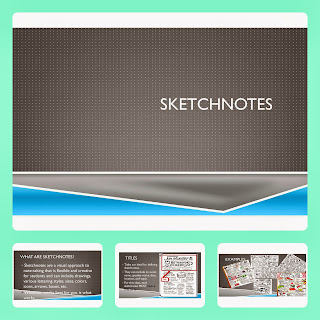Last year I started using an interactive notebook with my students. I think it was one of the best ideas I've had. It took a lot of research and playing with things, but I think I have a pretty good foundation for our interactive notebook.
I start off by asking the students to purchase a 5 subject notebook. It's important for the notebook to be larger than a 1 subject due to how much information and other stuff we put into our notebooks. I generally allow the students the first week of school to purchase these notebooks, this gives parents/guardians time to get the materials.
The second Monday of school, we set up our notebook. I start off by showing a PowerPoint to the class. It goes over the basics of the notebook and why we are creating one. It also goes step by step in setting it up. It also explains that the left side is important information given to them by me. This is where they will find notes, vocabulary and other important information that could show up on a test. The right side is where they are allowed to be creative. They will be creating cover pages, foldables, summaries, etc. They are given less strict guidelines on these pages and can add their own creative stamp to these pages.
I learned last year I didn't want to create a
Table of Contents this year. We never used it, it was up to me to keep it updated and it just took up too many pages. So, this year, we aren't doing one.
They have to start off with the cover. Just a basic Civics Interactive Notebook with their name on the front. I allow them to use Sharpies if necessary.
Then I have the students start numbering pages from 1-50, just to get started. I have them write the numbers in pen in the upper right hand corner of the pages. Numbering pages is essential for everyone staying on the same page.
Then on page one we create an About the Author page. This is where they write their name in the middle of the page, then use drawings or pictures to show what their interests are, what they like and what is important to them.
On page two we start with our first cover page.
I also created a Notebook Check page that they glue into the back of their notebooks. This is the place I mark their grades for each notebook check and write any comments I need to add.
That is the basic set up. Check back later for grading and other ways I use the notebook.
Thanks for stopping by!
Check out my
Teachers pay Teachers store for the PowerPoint to set up Interactive notebooks and the grading rubric. :)